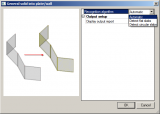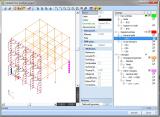sen.10 - BIM toolbox
- Kód modulu sen.10
-
Softvér
- SCIA Engineer
-
Zahrnuté v edícii
- Concept,
- Professional,
- Expert,
- Ultimate
- Kategória Interoperability & BIM
- Licencia Trvalé