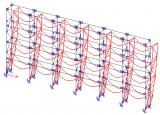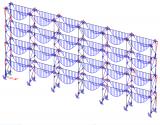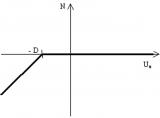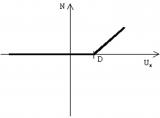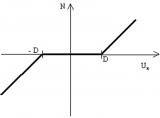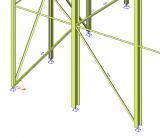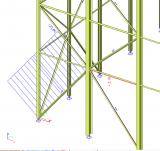sens.00 - Basic non-linear analysis
- Kód modulu sens.00
-
Softvér
- SCIA Engineer
-
Zahrnuté v edícii
- Concept,
- Professional,
- Expert,
- Ultimate
- Kategória Analysis & Results
- Licencia Trvalé