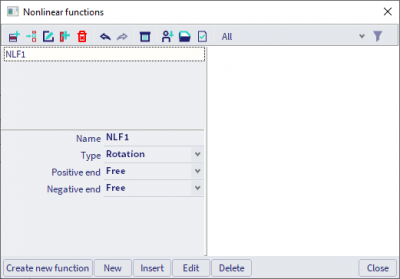Error: unsupported waveform of a nonlinear function
It might occur that as soon as the calculation is launched, an error message saying “The calculation has been aborted because the project contains an unsupported waveform of a nonlinear function(s) NLF1” appears. This indicates the project contains an empty nonlinear function within the libraries of SCIA Engineer.

This issue can easily be resolved by applying the following procedure:
- Navigate to Main menu > Libraries > Structure and Analysis > Nonlinear functions.
- As soon as the ‘Nonlinear functions’ manager is opened, you can see the project contains an undefined or empty nonlinear function, more specifically NLF1. Since the solver cannot handle an empty nonlinear function, it necessary you delete this function. After executing this command, you will be able to perform the calculation.