Global imperfection for a scaffold structure
In SCIA Engineer you can use global imperfections to apply an inclination as imperfection on a structure. The formula of EN 1993-1-1 art. 5.3.2(3) is implemented, which can be used for free standing scaffolds. For scaffolds anchored to a wall you can easily define a manual function via our Excel-tool.
Let's consider following example:
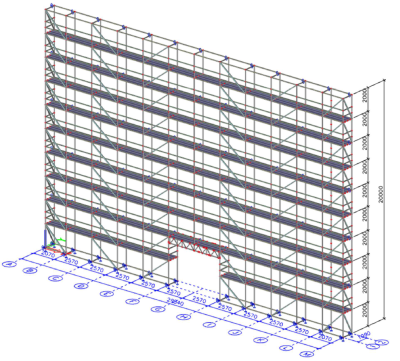
Anchors are positioned each 4 m:
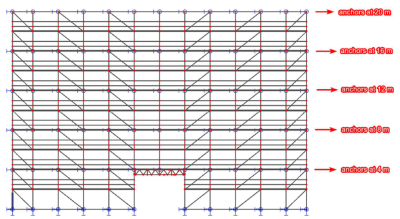
Now you can use the formula from EN 1993-1-1 art. 5.3.2(3) to calculate the imperfection. To take into account the anchors, you can multiply these imperfections with another function (some kind of S-shape), the Excel-tool below can help you with this.
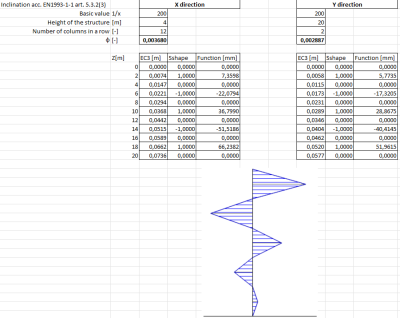
Then you can input these values manually in SCIA Engineer as Initial deformations (Main menu > Libraries > Structure and analysis > Initial deformations):
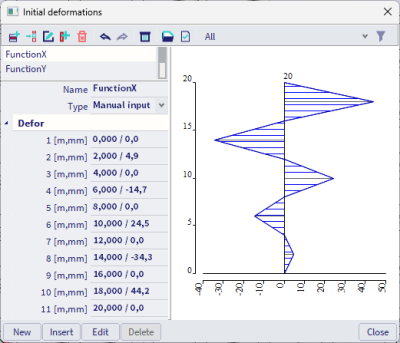
Note that the functionalities Nonlinearity and Initial imperfections need to be activated in the project settings (Main menu > File > Project settings) in order to see this function in the software.