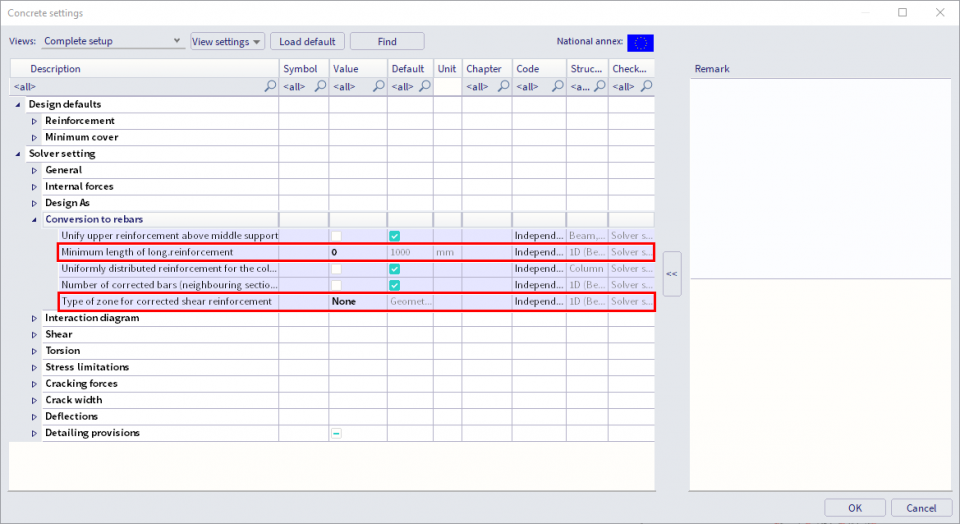Error: conversion of reinforcement was not done
(At the bottom of this FAQ you can find a link to have a look at this FAQ for the old interface or Legacy interface of SCIA Engineer)
It might occur the error message ‘Conversion of reinforcement was not done because the Type of zone of shear reinforcement is set to ‘None’ in the Design defaults’ appears within the summary after conversion when converting the provided reinforcement into real bars (Action button Conversion for real bars for the command 1D reinforcement design). This behaviour is caused due a setting within the concrete settings.
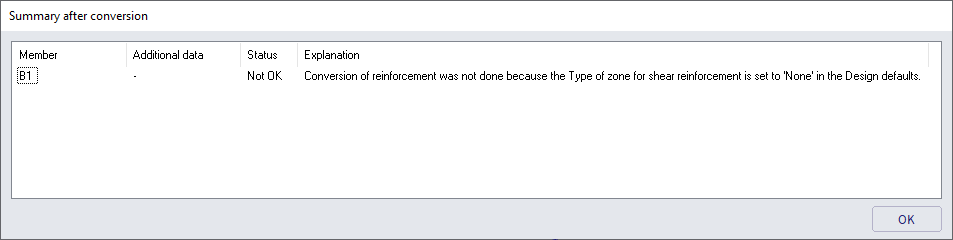
You can go to the Concrete settings via Main menu > Design > Concrete settings > Settings. You can find the setting ‘Type of zone for corrected shear reinforcement’ via Solver setting > Conversion to rebars. This setting provides three different options, which are explained below:
- None: the provided shear reinforcement (Aswm, prov.) will follow the logic of Aswm, req. So there will be no practical distribution.
- Geometrical: the span of each member can be divided into a number of zones – which is defined within the template – as maximum and in each zone, one critical spacing will be used.
- Spacing: SCIA will calculate the length of each zone per spacing and based on an economical design the decision will be made.

As mentioned above, the conversion into practical reinforcement will not be possible when the option ‘None’ is selected within the design defaults. As soon as you modify this setting to the options ‘Geometrical’ or ‘Spacing’, the conversion of provided reinforcement will be executed.
When opening projects that were created before this setting was available, by default 'Type of zone for corrected shear reinforcement' is set to 'None' and 'Minimum length of long. reinforcement' is set to '0':