Revit to SCIA: warning DCOM server is not registered
When using the direct exchange option of the Revit plugin and the warning "The DCOM server (IID_IEnvESA) is not registered. Please register DLLs under user account with administrator rights" pops up, this relates to the Registry entry of SCIA Engineer. Using the 'file exchange' instead could be a temporary solution.
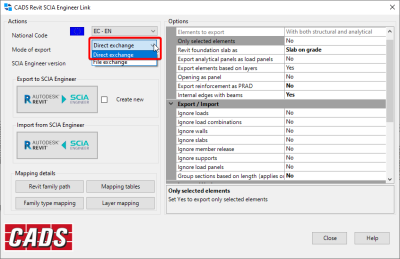
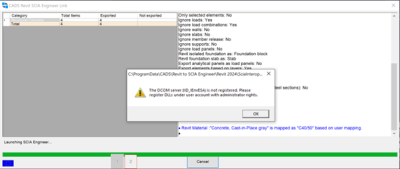
The root cause for this issue is a missing registration call which adds info to Windows registry. This was currently not implemented in the new User Interface.
To resolve this, install a version of SCIA which includes the old interface. The latest version which included the old interface, was SCIA 22.1.