The version of the link does not support the Revit version available
A warning pops up during the installation of a new plugin or when uninstalling an older version: "The version of the link does not support the Revit version available on this computer. Please try again after installing the supported version of Revit".
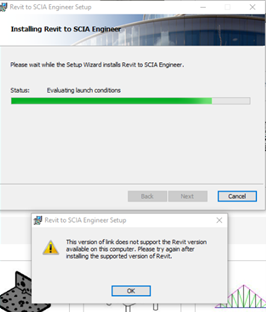
This warning can have two causes:
-
You are trying to install a version of the plugin which does not support any of the installed Revit versions you are working with. You can check which versions are supported by the selected plugin on the download page. Make sure that the version of the plugin and the installed Revit version are compatible.
-
You are uninstalling a previous version of the plugin for which the supported Revit versions are no longer installed on the device. To resolve this, check which versions of Revit are supported for that version of the plugin and reinstall that to uninstall the plugin. Starting from version 2024.0.664 of the plugin, the plugin can also be removed whenever Revit is no longer installed.