Profile library not found (error -4)
'Error-4 profilb not found' means that there’s something wrong with the file which contains the profile library.
In the following some steps are explained what to do:
- When you try to load an old project before a new one was created after the installation of a new version the error can appear. In this case:
- Open SCIA Engineer
- Create a new project
- Load a cross-section
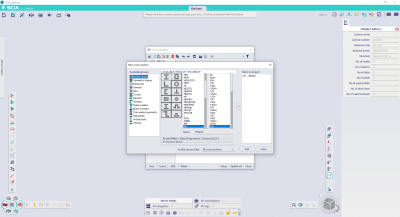
- When this is done, you can try to load an old project. If you get the error when you try to load a cross-section proceed to the following step.
- Check the path and the size of the profile library file.
- In SCIA Engineer, go to Main menu > View > Global UI settings > tab Templates & directories
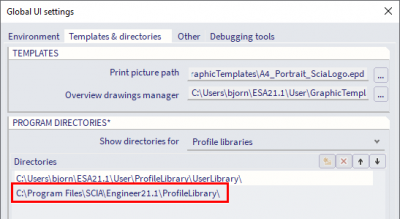
- Now check in Windows Explorer whether this path is linked to the the prof-file. In order to check the contents of this file, the size is important (select file > right-click on mouse > Properties). This should be over 8 MB.
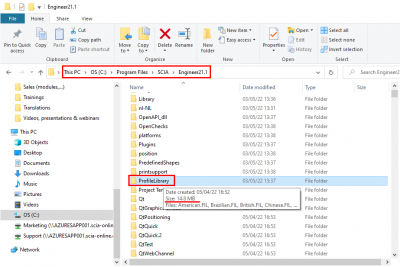
- When the size is smaller, you should copy the profile library file from a colleague or contact our support to send this file to you. Replace the profile library file and restart SCIA Engineer.
- When previous steps are checked and the error still appears:
- Create a new folder under C:\ and name it SCIA
- Copy the profile library file to this location
- Change the directory in SCIA Engineer (Main menu > View > Global UI settings > tab Templates & directories > Profile libraries).
Make sure that no project is open, else you can’t change the path.
Double click on the path and then you can browse to C:\SCIA\ProfileLibrary - Close and restart the program
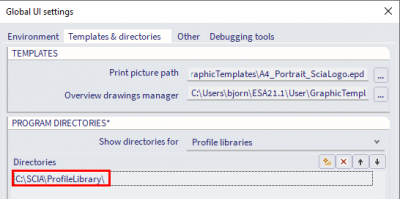
- If the path and the content of the folder are correct, you have to check if you have sufficient read- and write rights to this folder.