SCIA Engineer is not removed/added from the menu Add/Remove Programs
Sometimes SCIA Engineer cannot be uninstalled using “Add/Remove programs” in Windows.
Sometimes this give an error message or SCIA Engineer is not present in list of Add/Remove Programs. This way, it is not possible to uninstall the software with this procedure.
This problem can occur with every Windows based program.
To easily uninstall SCIA Engineer, use the following procedure:
- Go to Start > Run and in the dialog that appears, type the following command: msiexec /x {XXXXXXX-XXXX-XXXX-XXXX-XXXXXXXXXXXX}
Where XXXXXXX-XXXX-XXXX-XXXX-XXXXXXXXXXXX is the product code of the program (so it's depending on the installed version of the software)
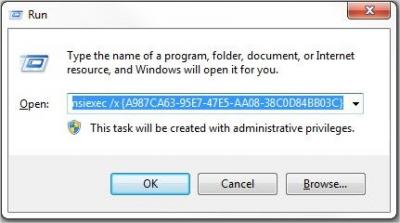
To find the product code (as parameter ProductCode) in the registry, use following procedure:
- Open the Run dialog box through Start > Run
- Type regedit and press 'OK' (note that for this step it is required to have Administrator rights!)
- The Registry Editor appears. Go to the following key's:
- SCIA 32 bit version: HKEY_LOCAL_MACHINE\SOFTWARE\SCIA\Installer\SciaEngineer\**.*
- SCIA 64 bit version: HKEY_LOCAL_MACHINE\SOFTWARE\WOW6432Node\SCIA\Installer\SciaEngineer\**.*_x64
Where **.* represents the version number (for example 21.1 for SCIA Engineer 21.1).