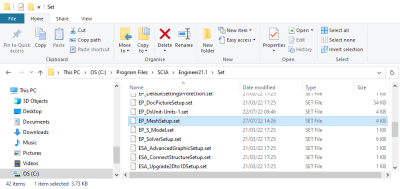Change default settings
In SCIA Engineer there are multiple default settings that can be changed.
Think of default settings of units, mesh and solver configuration, pictures,…
All of this can be changed by manipulation in SCIA Engineer on a project base. For instance the mesh size can be dependent of the type of project or the stage of calculation.
However often the defaults are the same in all projects. These defaults are set by SCIA Engineer development department, but could be changed by you as user.
For instance, geometry in SCIA Engineer is by default in m, but this default could be set to mm.
In all setup menus of which the defaults can be changed, you will find the following icons on the left bottom of the page: Load system-default settings, Load user-default settings and Store user-default settings
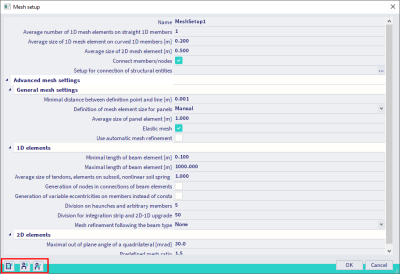
By clicking on the Store user-default settings button, the settings are stored as a .set file.
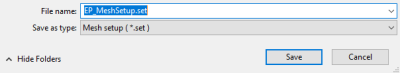
If you use this xxx.set file to replace the matching xxx.set file in the folder 'Set' that can be found under C:\Program Files\SCIA\*Engineer22.0*\Set, then the defaults are changed also for new projects created in that version. Please note that the Set folder is version dependent. After installation of a newer version, the Set folder contains again the default SCIA settings, but it could be replaced by a copy of the Set folder from previous versions (unless you copy the settings from a previous SCIA Engineer version during the installation of the new version).