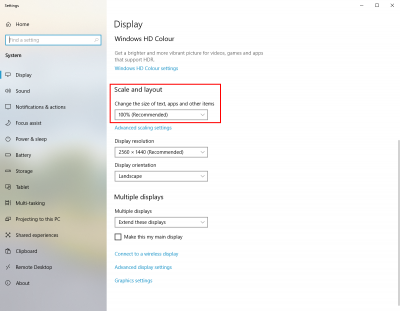Setup a 4K screen
To correctly setup SCIA to be used with 4K screens for preventing very small icons in the graphical interface:
- right click on the SCIA icon in the desktop and select 'Properties'
- select 'Compatibility' and choose 'Change high DPI settings':
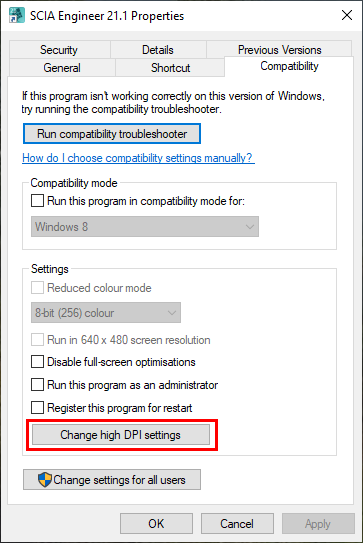
- Activate the option 'Override high DPI scaling behaviour' and then set scaling performed by 'System (enhanced)':
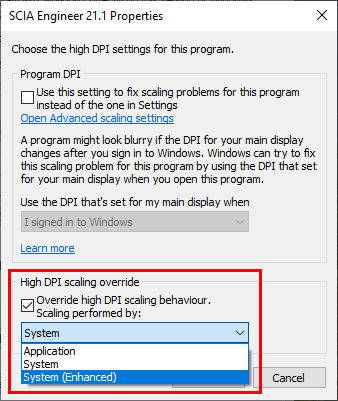
Also Windows settings have an influence on the size. Via Display settings > Scale and layout you can set another scale: