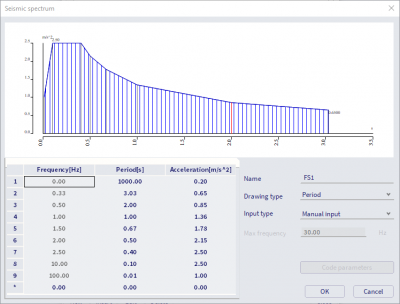Input a seismic spectrum from Excel
With SCIA Engineer you can define a seismic response spectrum based on a certain code or you can define your own spectrum. When you want to create your own spectrum and you have it already defined in Excel, you can easily copy it to SCIA Engineer.
The seismic spectrum dialog (Main menu > Libraries > Dynamics > Seismic spectrums) allows you to input a spectrum by directly copy-paste from an Excel table. To do so, you should firstly select Manual input as input type:
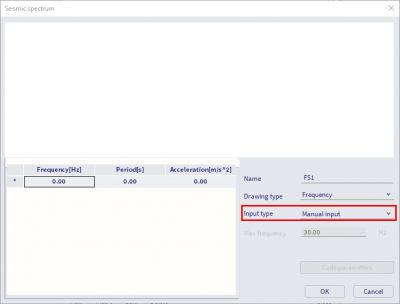
The Excel file spectrum should respect the “form” of the SCIA dialog (Frequency, Period, Acceleration), for instance :
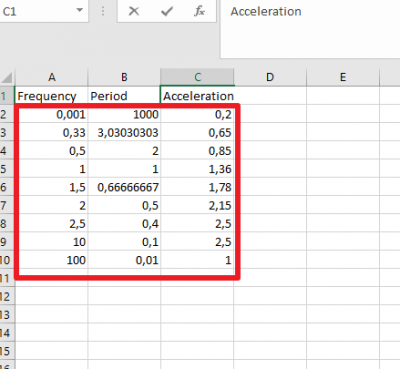
Thus, once you copied the cells in the Excel file, you should right-click in the SCIA spectrum dialog and choose Paste all:
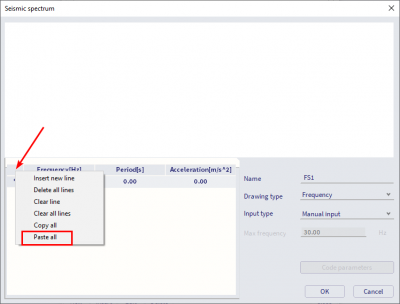
The spectrum is then available in SCIA: