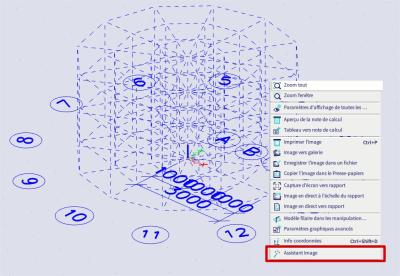Cylindrical 3D line grid with drawings
You can create a cylindrical 3D line grid via the 3D line grid command (Input panel > Structure > Grids & Storeys):
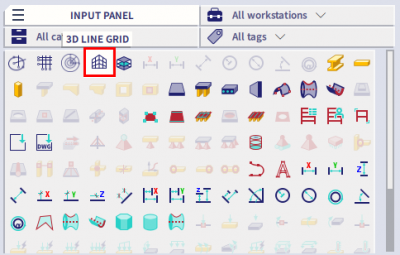
Set the Type to Cylindrical and choose the desired dimensions:
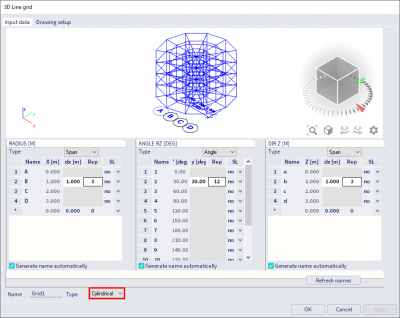
When using a cylindrical line grid, the labels showing the different radius of the grid are not shown. Therefore these labels can’t be used to automatically generate overview drawings using the image wizard. Therefore go to the tab ‘Drawing Setup’. Here the option ‘Labels’ is set to ‘Begin’. This means that all the labels are shown at the beginning, which in this case, means that all the labels are projected in the center of the line grid and are thus not visible. By changing this option to ‘End’, the labels are visible and can be used in the image wizard for creating overview drawings:
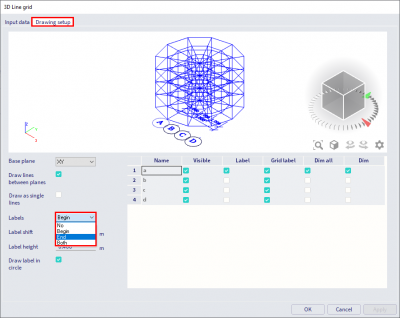
Right-click in the graphical window, run the image wizard and choose for Section by planes of linegrid (overview drawings):