Orthotropic behaviour of plates
In engineering practice, you may often come across a situation when the slab (or wall) to be designed has different characteristics (stiffness) in the longitudinal and transverse direction and thus, shows different behavior in these two directions. Such a behavior may result from the geometry (e.g. ribbed slabs) or from physical assumptions for a particular situation, for example, when determining deformations in a cracked plate or when excluding vertical members from a horizontal stiffening system (e.g. masonry walls).
Whenever you need to adjust the finite element model accordingly to reflect such a behavior in SCIA Engineer, the orthotropic properties can be used. These orthotropic properties can be defined in tree ways.
Orthotropy in the properties of a 2D member
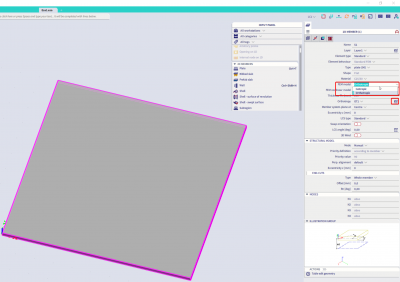
Property modifiers
Switch on in dialog Project data and tab Functionality:
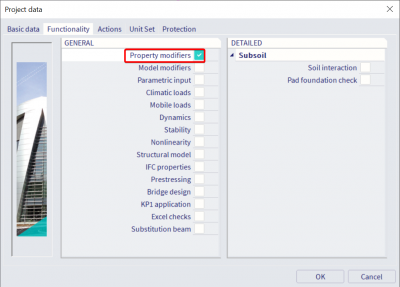
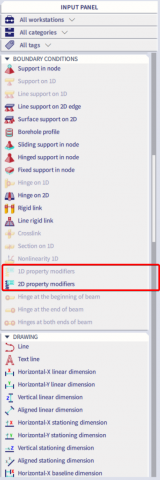
Model modifiers
Switch on in dialog Project data and tab Functionality:
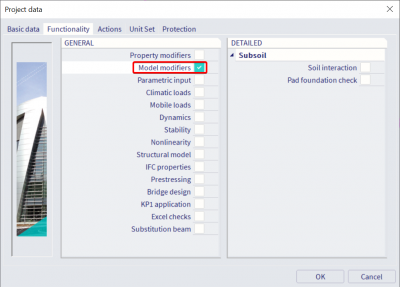
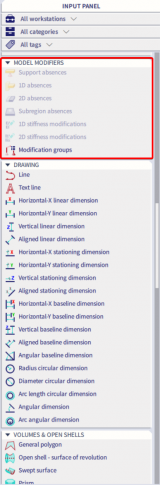
You can input Model modifiers for selection 1D, 2D member and you can input Model modifier to Modification groups.
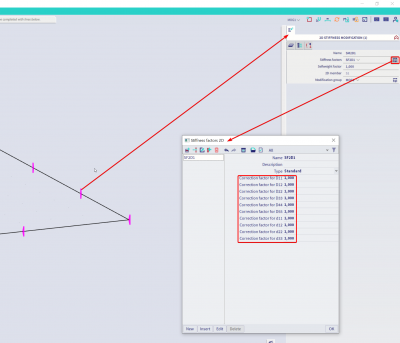
After you can assign a Modification group to a specific load case.
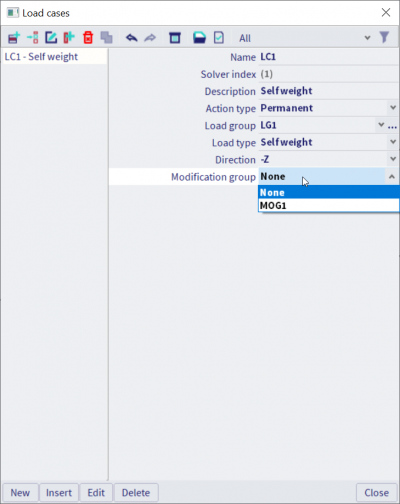
Differences
The difference is in the data you need to enter. In the orthotropy, the stiffnesses are defined directly, while in the property modifier, a factor is specified by which the isotropic stiffnesses are multiplied.
The property modifier is a bit more flexible because it does not depend directly on the properties of the modified part. If you want to enter an uniaxially stretched plate, then you can do that for a 20 cm thick plate and also for a 30 cm thick plate using the same values. The orthotropic properties require that you define separate properties for each of the plates (20 cm and 30 cm one).
On the other hand, also the orthotropy has its advantages. It can be parameterized, and the program includes a set of generators to help you with the input.
However, it is important to explain and understand individual orthotropic parameters (see the recommended reading at the end of the article). The stiffnesses are defined with parameters starting with a "D" or "d".
You can do inputting parameters orthotropy in the following dialog:
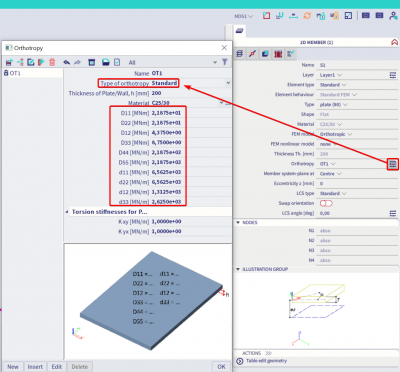
The program can calculate direct the parameters „D“ and „d“ according to type of orthotropy, fig. below:
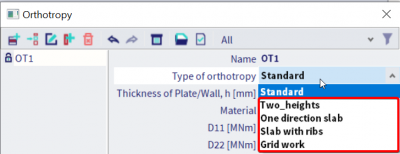
You can input the property modifier in the following dialog:
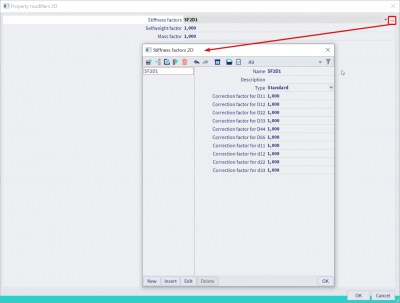
The parameters beginning with "D" represent plate stiffnesses. The parameters starting with "d" are membrane stiffnesses.
The direction is derived from the direction of the local coordinate system.
D11: Flexural stiffness in the "x" direction (bending)
D22: Flexural stiffness in the "y" direction
D12: Mixed stiffness of D11 and D22 (transverse contraction)
D33: Torsional stiffness
D44: Shear flexural stiffness in the "x" direction
D55: Shear flexural stiffness in the "y" direction
d11: Normal membrane stiffness in the "x" direction (stretching)
d22: Normal membrane stiffness in the "y" direction
d12: Mixed stiffness of "d11" and "d22" (transversal contraction)
d33: Shear membrane stiffness
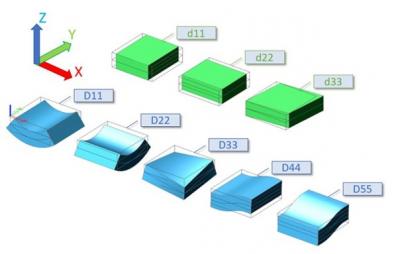
In case of a simple, isotropic plate, the stiffness can be expressed using the following formulas:
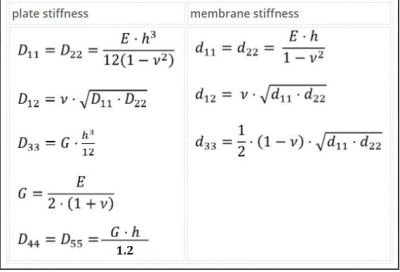
You can find more information on this topic in SCIA Engineer help: