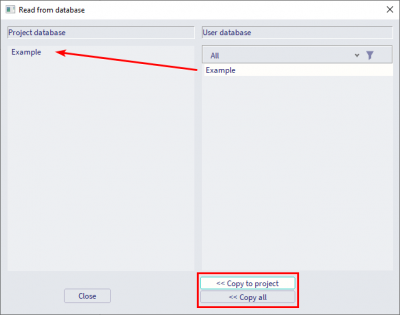Save a library item to reuse in other projects
All the elements belonging to a library (cross-sections, materials, nonlinear functions, seismic spectra, etc.) can be saved in a specific text file so it can be used in other models, without the need to repeat the input. This possibility is particularly useful when you define your own library items.
For instance, in the example below you can save a seismic spectrum that you defined yourself in a text file by clicking the icon Save database to file:
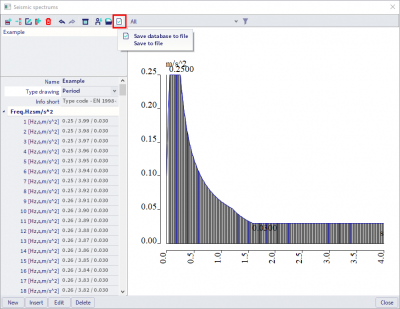
Then, after specifying a file name and file path, by clicking on Write the items present in the project database will be transferred to the user database (the text file):
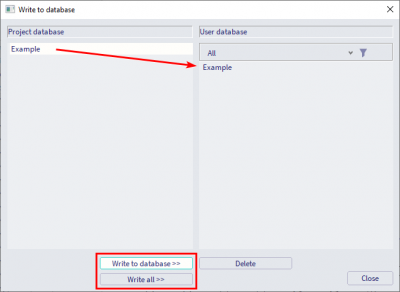
At this point you can retrieve this element in another SCIA project by simply reading the database, clicking on the icon Read database from file:
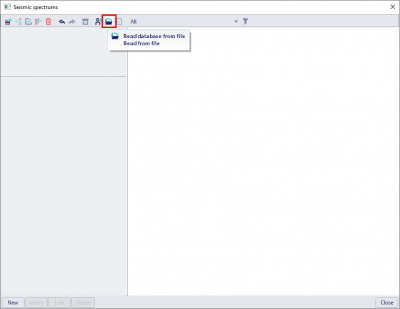
Thus copying, the desired items from the user database (the text file) to the current project: