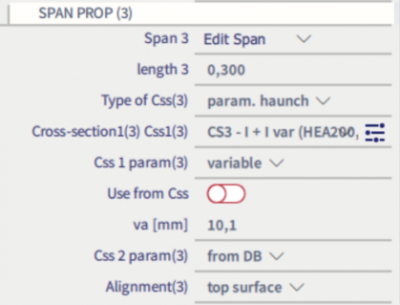Use different haunches at both element ends
In SCIA Engineer you can add haunches on both sides of the element only if they have the same size and section. In this FAQ is shown how to assign haunches on both sides of the element with different dimensions.
The first step is to add the different haunches to the section library
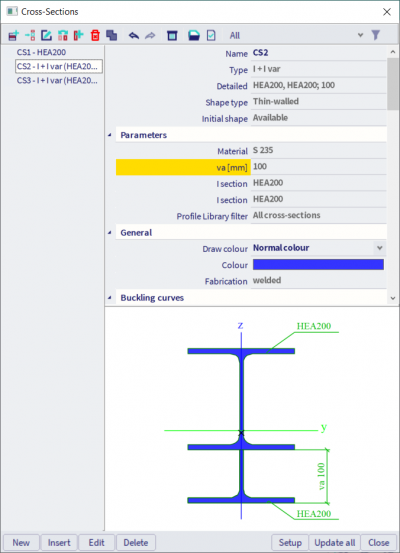
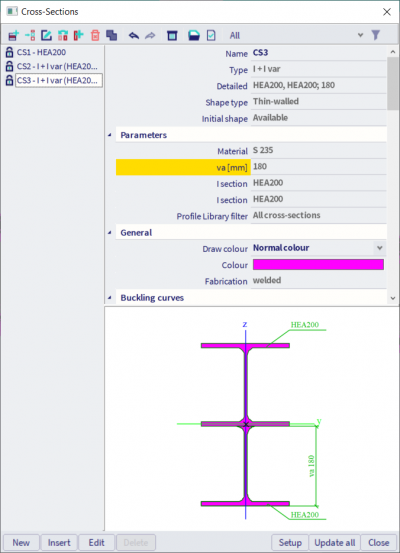
You can find the option used to assign these properties to the 1D element, arbitrary profile in the input panel underneath the category '1D members'.
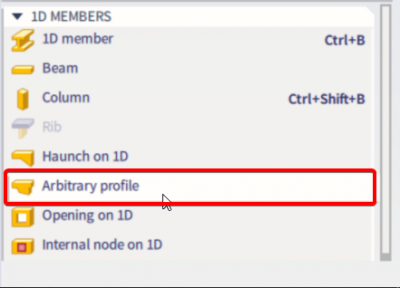
In this case, you can add three (or more if you model the two rafters as polyline) parts in the option “Edit Span”. The first one will be your first haunch, the middle part of the section of the rafter, and the third part your second haunch.
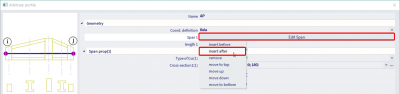
In the example below is taken a rafter with section HEA200: two haunches of different height and length are added.

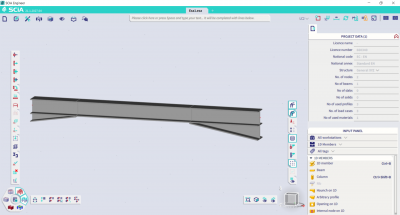
These are the parameters to set in order to create the first haunch:
Please focus on the "Alignment" and on the "va" parameters: the top flange is aligned with the section of the rafter, and a variable section from 10.1 mm (thickness of the bottom flange) to 100 mm is assigned.
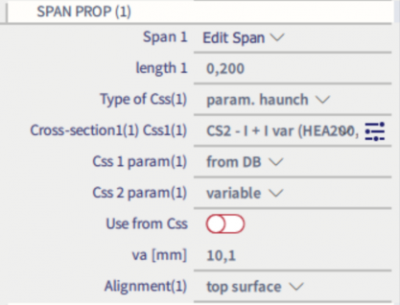
These are the parameters to set the section of the rafter in the middle part of the element.
The length of this part needs to be calculated, based on the length of the element, and of the two haunches. In this case, the element is 3 m long and the haunches respectively 0,2m and 0,3m long.

These are the parameters to set in order to create second haunch are:
Please focus on the "Alignment" and on the "va" parameters: the top flange is aligned with the section of the rafter, and a variable section from 10.1 mm (thickness of the bottom flange) to 180 mm is assigned.