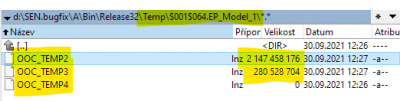Reduce file size
A SCIA Engineer file (extension .esa) can become quite large, especially when it contains results and/or images in the Engineering report. This FAQ shows you how you can reduce the size of your SCIA Engineer files.
You can delete all results via Main menu > Tools > Cleaner (or via the icon in the Modelling workstation of the Process Toolbar or via searching for the command in the SCIA Spotlight):
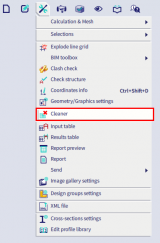
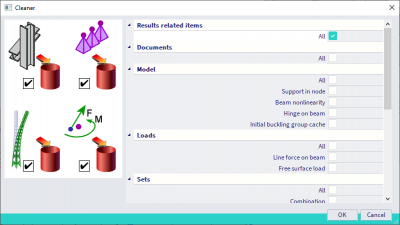
When you now open the (Engineering) Report manager (via the Report icon in the Reports workstation of the Process Toolbar or via searching for the command in the SCIA Spotlight) and you regenerate the Engineering Report, the images will lose their results and after saving the project, the file should become smaller.
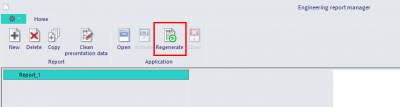
Pay attention with locked or hidden images, because those will not be regenerated automatically. Unlock / unhide those items in the Engineering report itself and regenerate them so those images lose their results as well.
In certain cases it could also be that there are some additional files in the Temp folder. Therefore you can open the project, delete these files in temp folder and save the project (pay attention and don't delete the full Temp folder while the project is open since this could damage the SCIA Engineer file!).