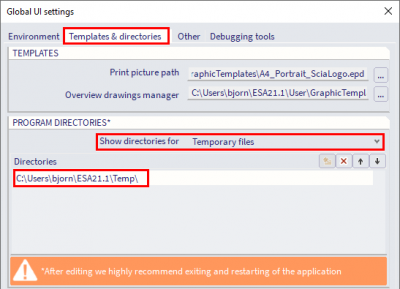Warning: unable to save container to file
SCIA Engineer uses temporary files in the so called Temp folder. When opening or saving SCIA Engineer files, temporary files are read and stored.
It is important that these files are not blocked. If these files would still be blocked, the following error message will be shown by opening or saving SCIA Engineer files:
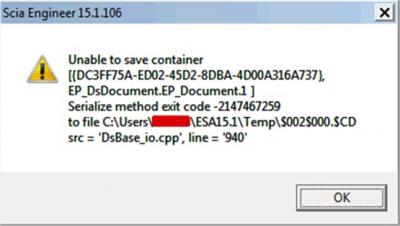
This can be resolved by adding the Temp directory of SCIA Engineer to the list of exceptions in your antivirus program.
You can find the location of this directory via Main menu > View > Global UI settings > tab Templates & directories: