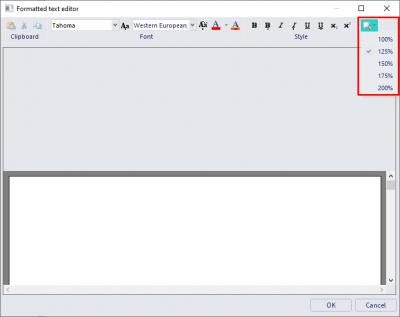Additional features of the Engineering Report
This FAQ describes some additional features for the Engineering report that became available since SCIA Engineer 15.
Regeneration
Regeneration from batch analysis
In the Calculate dialogue it's possible to select some existing reports that will be regenerated at the end of the analysis. This possibility makes it possible to run the finite element analysis and regeneration of selected reports in a single step. After finishing those tasks, the user can immediately start checking the up-to-date results of analysis and checks in the updated engineering reports.
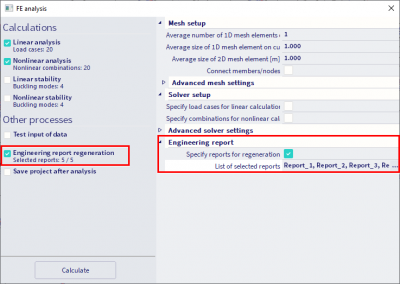
Automatic regeneration of inserted items
It is possible to regenerate report items automatically directly after they are inserted into the report. The automatic regeneration can be switched ON/OFF in the Engineering report settings (button top left) > Options:
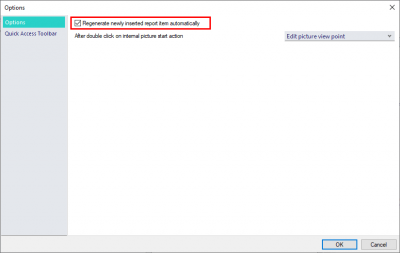
Tables
Hiding of empty report items
Since version 14 it's possible to create reports using predefined templates (Report templates). It's quite common that a general report template contains also tables which are not relevant for all projects and remain empty.
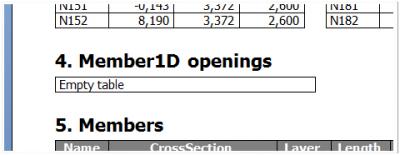
Since version 15 it is possible to hide all empty tables from the report using a new check-box in the report properties. When the property is switched ON, all those tables are hidden and are removed also from the table of contents. In the preview they are replaced by a small informative mark. In printings and exported reports, they are removed completely.
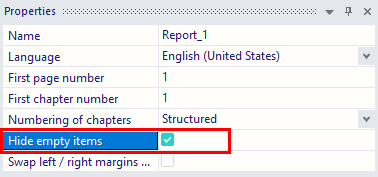
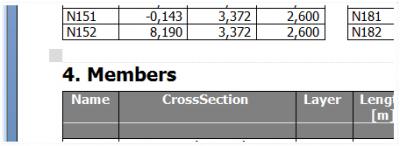
User defined name of table cells and user defined alignment
It's possible to overwrite the name of the table cell and to modify the alignment of values in tables. Those changes can be done in the Table layout editor.
Default alignment and default names:
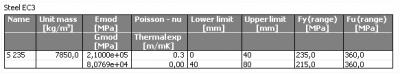
Alignment to Centre and changed names:
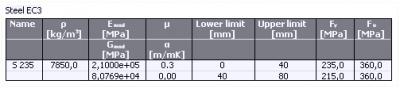
Special fonts for extremes in tables
It's possible to customize the font which is used for maximums and minimums in result tables. New fonts are available in the report style editor.
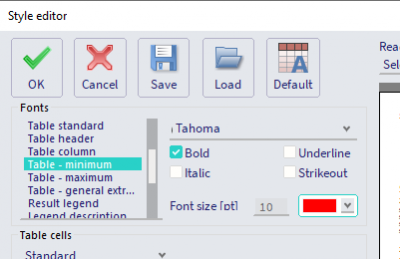
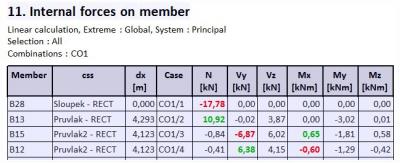
Pictures
Relative sizes of pictures
It's possible to use a relative definition of picture sizes. Available relative sizes are:
- One at page
- Two at page
- Fit to page width

Simplified inserting of pictures
When inserting a picture from SCIA Engineer into Engineering Report, it's possible to read values of the properties from one of four predefined sets. The content of those 4 sets is defined by the user via the Save button.
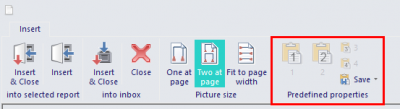
Formatted text
Definition of font in properties of formatted text
It is possible to use different fonts in different formatted text items. The font name and size can be defined in the properties of the formatted text item.
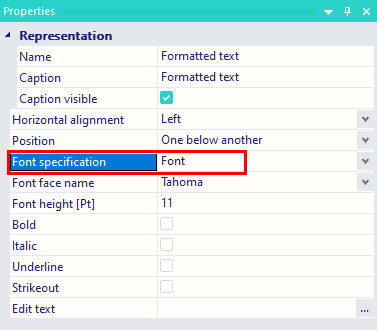
Zoom in formatted text editor
In the formatted text editor it's possible to increase the size of text in the editing area.