Create a PDF with 3D pictures
It is possible to create a PDF document with 3D pictures in it. When opening the PDF document these pictures can be rotated, zoomed, …
Right-click in the graphical window or go to Main menu > Tools > Send and select the option ‘Live image in scale to report’:

In the following dialog you can check the option ‘Export to PDF as 3D’ and choose for ‘Insert and Close’ (via ‘into the selected report’ if there is already an engineering report created or via ‘into inbox’).
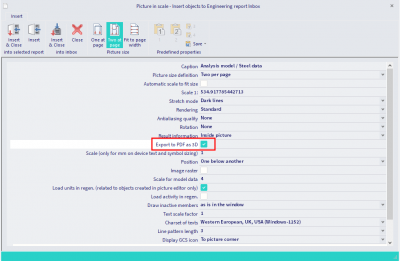
Go to the Engineering Report. If you have inserted the picture into the selected report, the picture is already added.
If you have chosen into inbox, you can find the picture in the list of available items, under ‘Inbox’.
Go to ‘Engineering report settings’ (click on the engineering report button left-top) and choose ‘Export’ > ‘Export to PDF’.
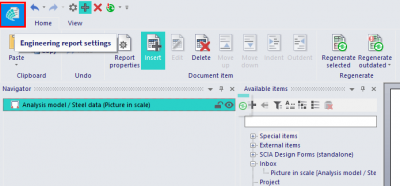
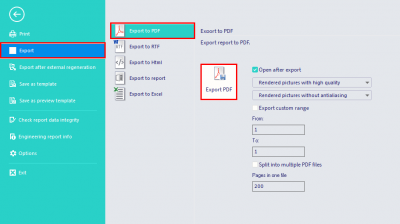
Remarks:
- It is important to use the ‘Export to PDF’ functionality. The option 'Export to PDF as 3D' doesn’t work if you print to a PDF creator.
- When opening the PDF document, it is possible that 3D content is disabled. In that case you must enable the feature first.