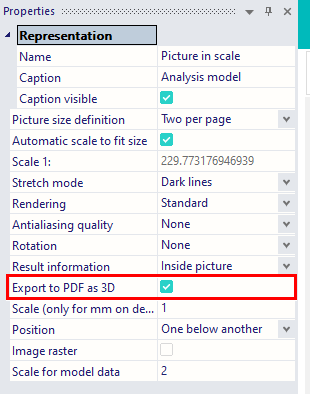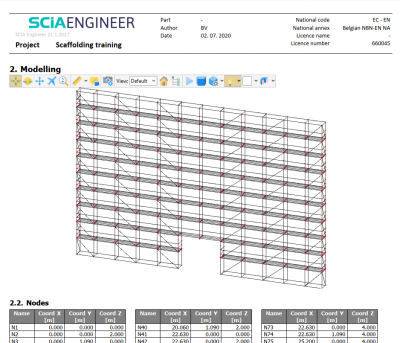Export Engineering Report to PDF
There are various ways to create a pdf.
When you click on the big button in the upper left hand corner, the export dialog appears:
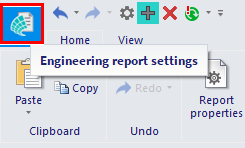
You can opt between printing or export to a file.
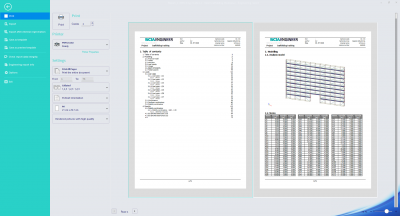
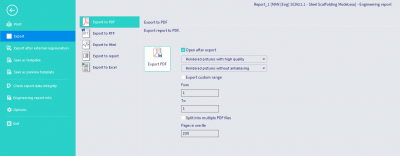
You can also use 3D PDF in your reports.
Just make sure that you activate the option 'Export to PDF as 3D' in the image properties and the exporter takes care of the rest.
Note that this functionality doesn't work when you print the report to a PDF creator, so you need to use the Export to PDF function for this!