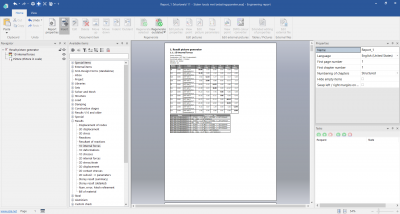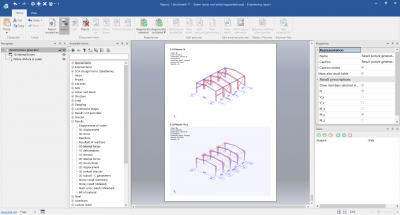Result picture generator
The result picture generator is used to automatically generate result images in the engineering report. The result picture generator:
- takes the information about the results from the result table;
- takes the viewpoint of the image;
- generates the images from the result table based on the set properties.
The result picture generator requires:
- an indented result table
- an indented live picture.
First, you’ll add the ‘Result picture generator’ item which you can find under the group ‘Special items’:
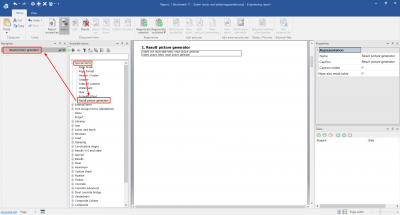
Then you can add an item from the ‘Results’ group (for example ‘1D internal forces’). This item should be indented:
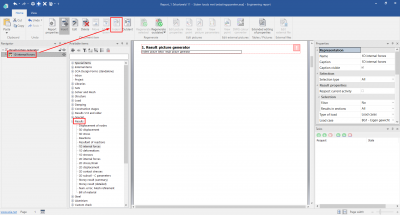
Now you can add a live picture from SCIA Engineer to the Engineering report, this picture should be indented as well:
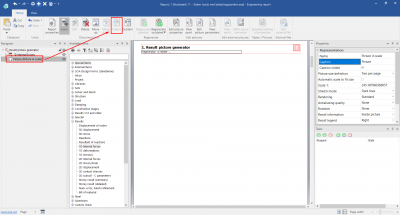
You should define in the properties window of the generator which results need to shown in a picture. In the following example, pictures for the selected results ‘N’ and ‘M_y’ will be generated:
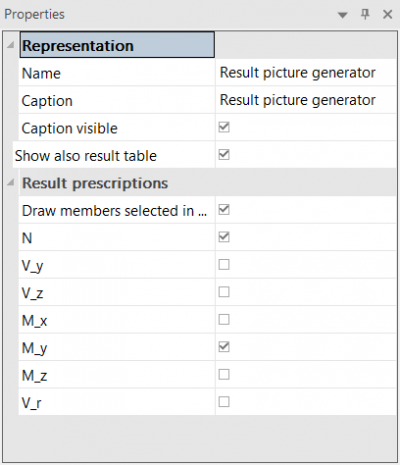
In the properties of the results item you should define the properties of the result (for example the selection, type of load, …).
Finally, after regenerating the generator you’ll get as result a result table and a picture of the results you have selected (in this example N and M_y for the ULS combination):