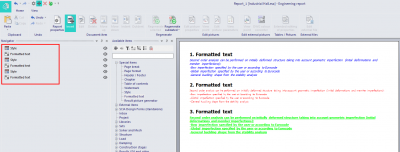Using styles in your Engineering report
Customizing your report is really easy. You can apply a style to your report which will affect all the following items in the navigator until you either reach the end of your report or up to the next style definition.
Styles can be found in the "Special items" group of the insertable topics:
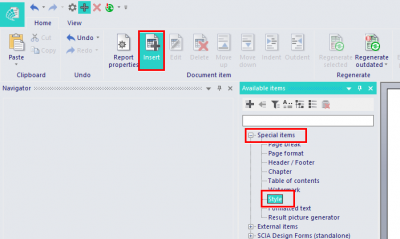
Next, select the style-item and click Edit:

For each of the available types you can then change the font, color, anchor point, etc...
- Standard text (e.g. formatted text)
- Chapters: level no.1 - no. 5
- Table: standard, header, column, minimum, maximum, general extremes
- Result legend
- Legend description
- Contents: caption, level no.1 - no.5
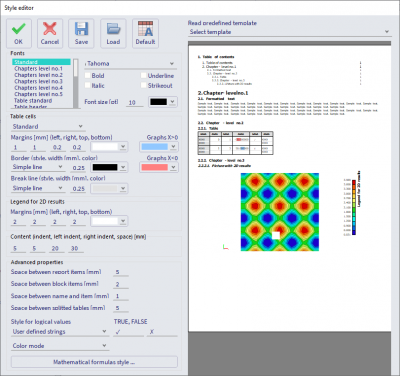
Styles can be saved as templates in order to reuse them later or in other reports:
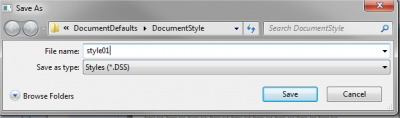
Using different styles you can easily control the look and feel of your report: