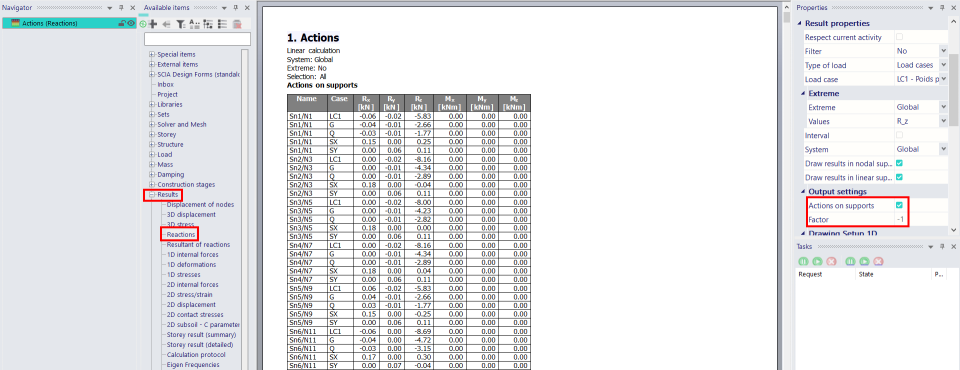Foundation Table
Since SCIA Engineer 22.1, it is possible to visualize the reactions in the new user interface as a foundation table, as it was possible in the old user interface.
You first need to go to the reactions menu when the calculation is done via Main menu > Results > Supports > Reactions.
There, you can choose type of selection "All" and any load case or combination. And you need to check the option "Actions on support".
You see that a factor "-1" is applied, which means that the nodal reactions are multiplied by -1 to get the results in a foundation table format.
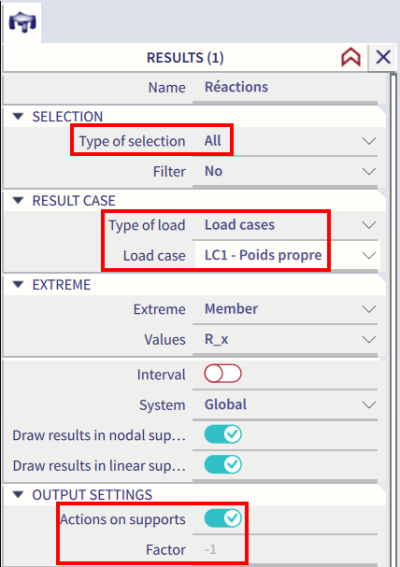
Then, when you click on the action button "Report preview", you can see an output where the actions on each nodal support of the structure are represented separately for every load case.
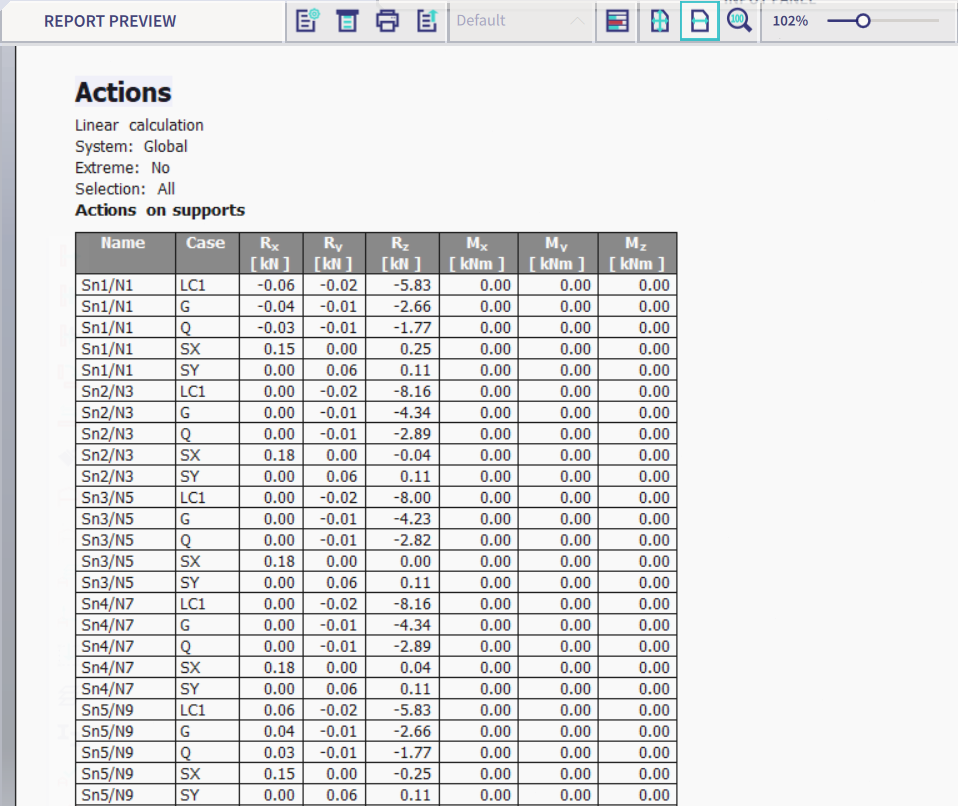
It is also possible to select a support or a set of supports and ask for the results for only this selection by choosing the type of selection "Current".
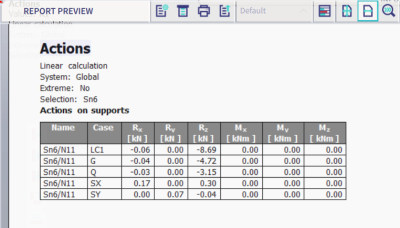
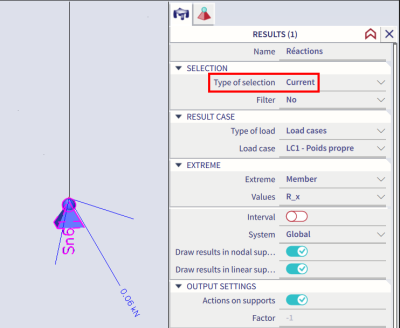
It is also possible to get the foundation table results in the engineering report by adding the "reactions" and checking the option "Actions on support".