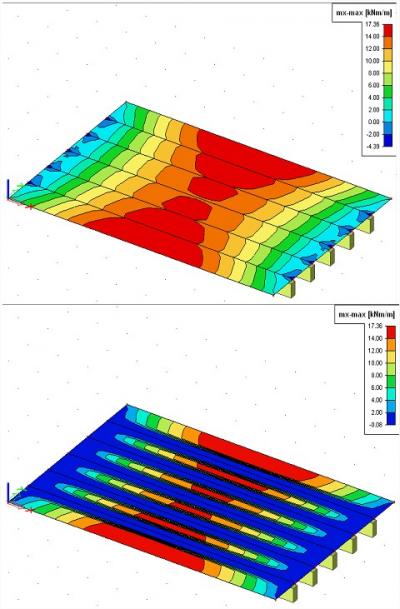Influence of the option 'Rib'
If you have modeled a slab with ribs, an option rib will appear in the property dialog of the results. This option can be ticked. This is the case for the results of both the slab and the beam (rib).
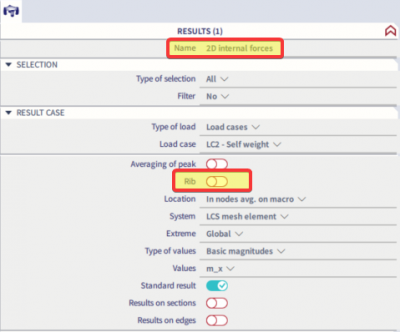
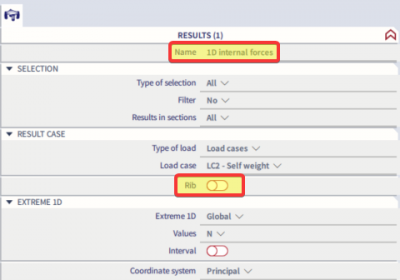
The meaning of this is the following. Ticking on the option rib means that you want to show the results for the entire T-section. When deselecting the option rib, the results are displayed separately for the part of the beam (rib) that hangs under the slab and for the slab itself.

In SCIA Engineer a concrete slab of 9 x 6 m with a thickness of 200 mm is modelled as an example with ribs on the mutual headway of 1m with a section of 200 x 400 mm. The effective width that is given for the rib is 0.5m. The load consists of a floor load of 5kN/m² and self weight (results shown for ULS comb).
Below you can view the bending moment My of the ribs in case the option 'Rib' is off and if the option 'Rib' is on. When the option 'Rib' is on you will notice that the bending moment from the slab is included and a higher result is shown.
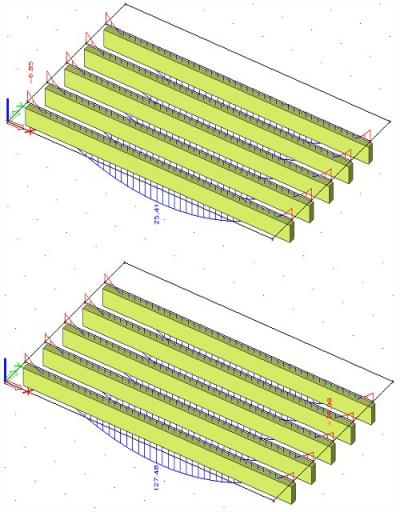
The results for the bending moment mx in the slab are shown below. When the option rib is on (bottom image), the moment mx will be equal to zero over the effective width because it is calculated when considering the beam as a T-section. This way the moment will not be taken into account twice.