Show a result for each load case or combination
If you want to display a result (reactions, internal forces.. ) for each load case or for each combination you can use the chapter maker functionality in the Engineering Report.
If for example you want to get the support reactions for each load case, here are the steps to follow:
- Open the Engineering report (Main menu > Tools > Report)
- Add the 'Load cases' item
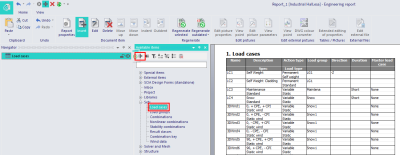
- Add the 'Reactions' item

- Use the button Indent to make the item Reactions a subchapter of the item Load cases
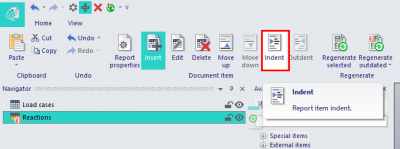
- Regenerate the Engineering report (via Regenerate selection or Regenerate Outdated)
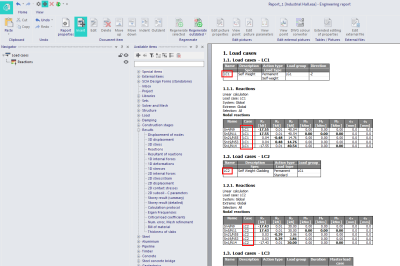
Note: you can ask in a similar way in SCIA Engineer for the results for all load cases or all combinations by creating a result class which contains those load cases or combinations and afterwards set the property Extreme = No. This will result in a big results table with the results for all load cases or combinations which were added to that result class. Vous pouvez facilement utiliser ces résultats dans Excel,... en utilisant le tableau des résultats (via le menu principal > Outils).