Storeys
Storeys is a widely used concept, which allows to accurately analyse each floor as a mass linked to adjacent floors by walls and columns.
Storeys are therefore ideal to perform a seismic design (but storeys are a general concept, so they're not limited for seismic calculations only).
Storey results give a summarized view of results in each storey.
Displacements, accelerations, internal forces and resultant forces may be displayed per storey, either as bulk values for each storey, or as detailed results for each wall and column.
Storeys may also be used for fast determination of load paths.
Storey results
'Storeys' is a tool for better vertical orientation in the project. They are defined by separate levels. Each level is defined by name, height, selection, etc. You can find the Storey manager via Input panel > workstation Structure > category Grids and Storeys > Storeys:
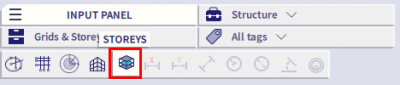
The dialogue of the Storey manager contains a simple grid with a preview which is updated automatically as you fill in the data:
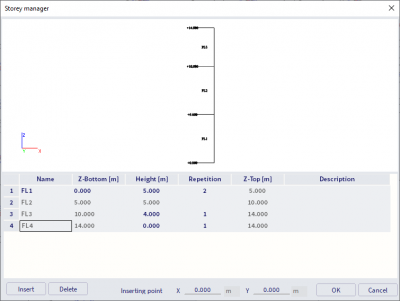
Storeys can provide results in all supporting members, with an easy selection of members per storey. Walls and columns may be present in the same drawing. The storey results can be found under Main menu > Results > Storeys. Two types of storey results can be available:
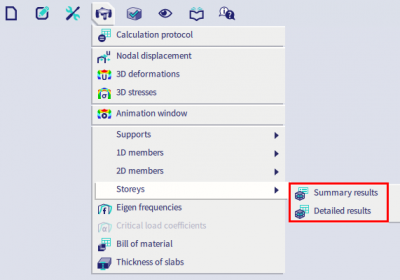
Note: storey results is not a dedicated feature for seismic calculations
Summary results
Provides results directly produced by the IRS analysis.
At this time, this service is dedicated to result output for the seismic analysis of buildings.
It provides single results per storey, such as mass, position of mass centre, displacement, acceleration, etc.
Remark: These results are only available when the reduced modal analysis (IRS) is enabled, and storeys are defined.
Detailed results
Provides results from the full mesh analysis. There are 2 types of results available in this service:
- Internal forces in supporting member
- Resulting forces
For resulting forces, the Member grouping should be chosen:
- Per member: computes the resulting forces for each supporting member separately
- Per storey: computes the resulting forces for each entire storey at once, combining 1D and 2D members

Remarks
- Storeys are linked with the Visibility functionality, which means that you can display each level separately.
- In order to define storeys, you need to have module sen.00 (or old module esa.06) and the project has to be defined in the XYZ environment.