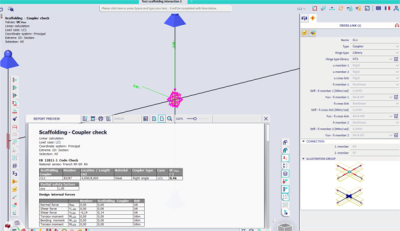Scaffolding coupler interaction 3 check
Interaction 3 is a special failure mode where the coupler punches into the standard. This failure type thus occurs only for modular systems (Layher & Cuplock) where the ledgers are connected to the standard.
In order to recognize the member as column, the type of the member has to be either "column (100)", "gable column (70)" or "secondary column(60)" and the cross-section has to be Formcode 3 (Circular Hollow Section). For the ledgers the type "beam (80)" is available and for diagonals types "wall bracing (0)" and "roof bracing (0)" are available.

In case two columns are found, both need to be within one buckling system:
- the Local Coordinate System (LCS) should be the same for both columns
- the columns should be modelled correctly, i.e. in 1 vertical line. Avoid inaccuracies, even if it's less than 1 mm (pay attention when importing the structure from other software).
- The orientation of the elements should be equal

If the above conditions are not fulfilled or if there are more column members found, the column geometry is not recognized and the unity check is set to 999.
Also pay attention when you have a transversal bar, or diagonal, attached to a continuous standard where also a continuous ledger passes.

As for the image below, there is an error for the interaction 3 unity check, which states that the geometry is incorrect ("No valid column (standard) geometry was found. Please revise the geometry").
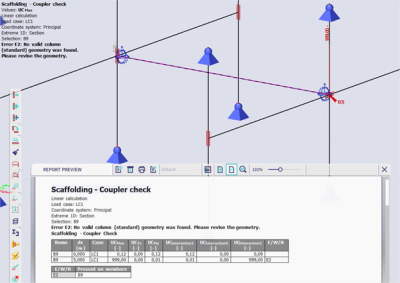
This is because on the right side, the element B9 has been connected to the ledger, and not to the standard.
This failure mode does not occur for crossing members (cross-links) since there the ledger is continuous and thus does not cause punching in the standard.