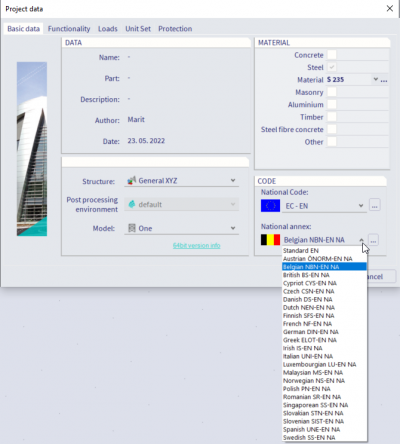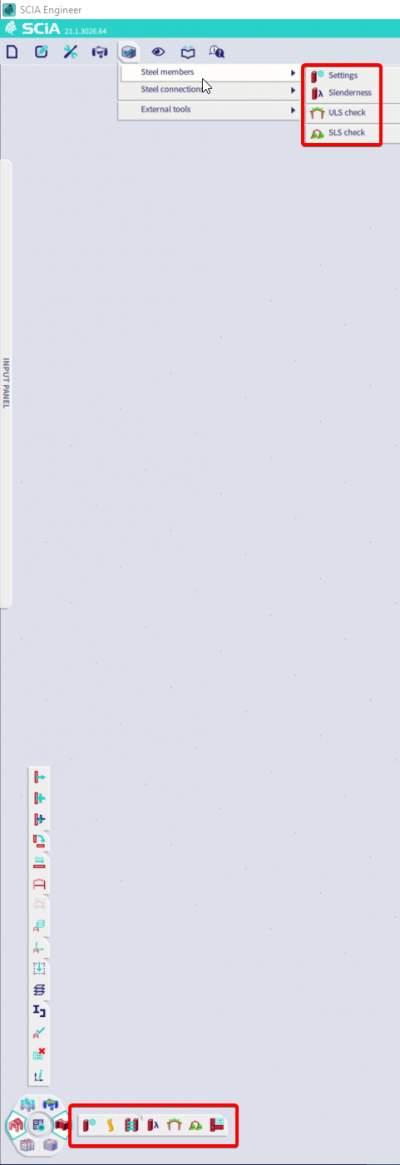The steel ULS check is not available
It might occur that the ULS checks are not available in the steel menu despite the results being available.
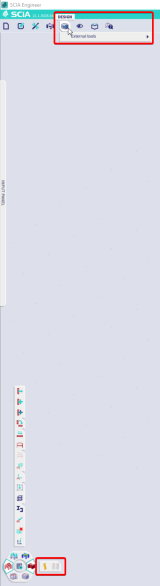
This issue is caused by a missing license. First, check if the license for the steel code according to EC – EN 1993 is activated (sensd.01).
Since the license is code-specific it is possible that the license is activated but the code check is still not available. This can happen when the available license is for the Eurocode while the project code is the British standard. It might also be possible that the user accidently selected the Eurocode – European pre-Standard instead of the actual Eurocode. This can be resolved by executing following procedure:
- Open the Project settings and select [...] next to the National Code “EC – ENV”.
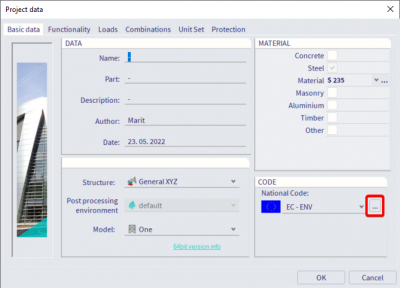
- Select “Add” in the dialog “Codes in project”;
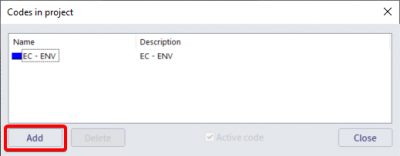
- Select the correct national code in the tab “Available national codes”, in this case “EC – EN” and confirm with “OK”;

- When the window “Codes in project” is closed, a warning message concerning the modification of applied code is shown which needs to be confirmed with “OK”;
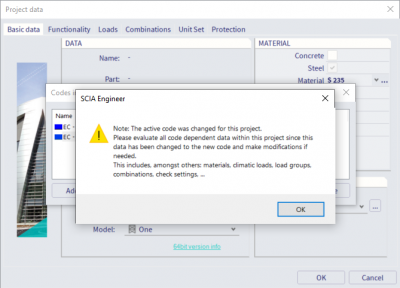
- Select the “National annex” which needs to be applied in the project and close the project data.