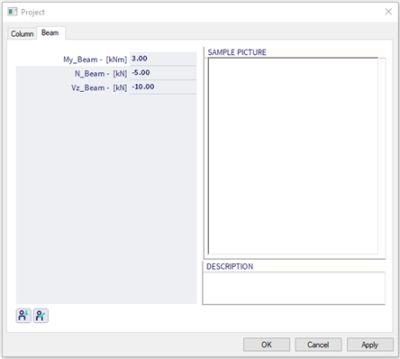Use joint module alone
How to create a joint by defining internal forces independently of a modeled structure ?
Let’s have a look at a simple example:
- Create a column with an IPE240 cross-section and a height of 1m
- Create a beam with an IPE200 cross-section in the middle of the column and with a length of 0.5m
- Create a fixed support at the base of the column
- Run the linear analysis with self weight
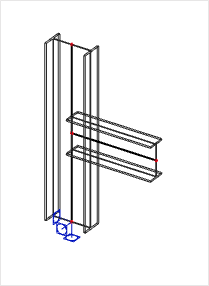
-
Create the joint between the column and the beam
- Then on the menu File / Project settings, click on « Parametric input » :
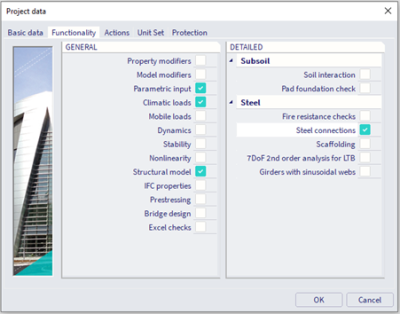
-
In the menu Libraries / Tools / Parameters, we need to define parameters that correspond to the different internal forces:
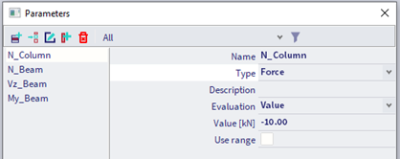
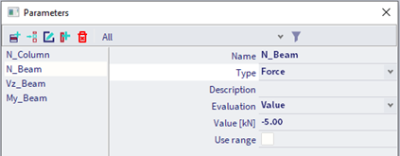
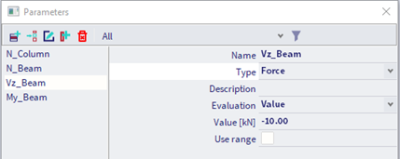
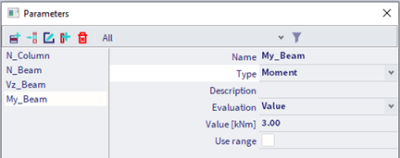
-
In the menu Libraries / Tools / Parameters Template Set, we can define the different parameters groups. In this example, we can define one group for the column and one group for the beam:
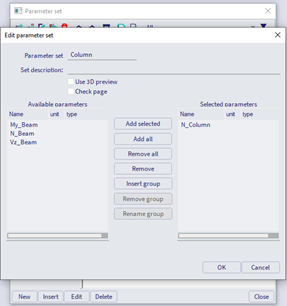

- Then on the input panel, on the « Special loads » category, click on « Not calculated internal forces » :
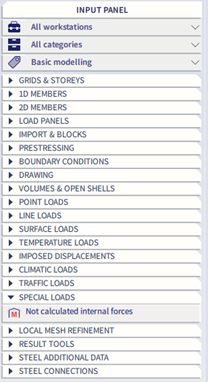
-
Now we have to set non calculated internal forces via the parameters:
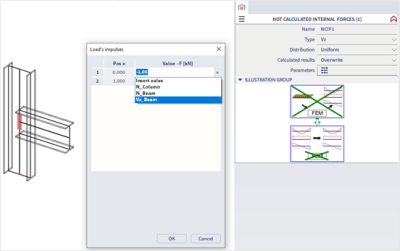
-
Finally, in the menu File / Template manager, we can set the internal efforts values applied to the connection :