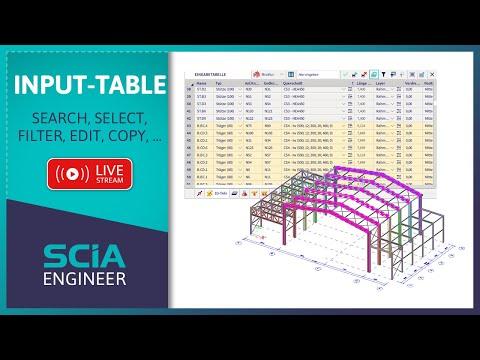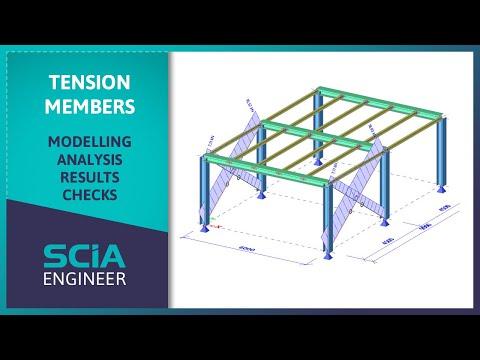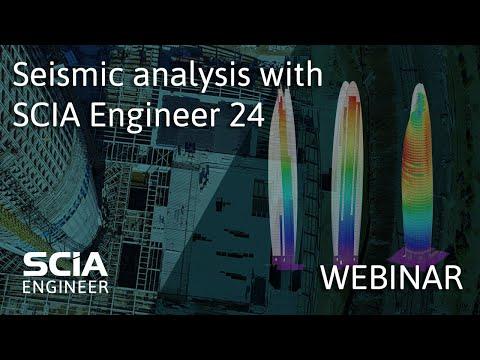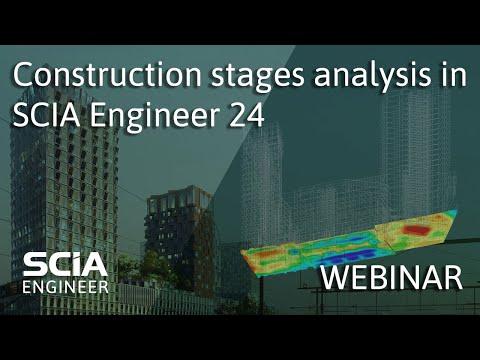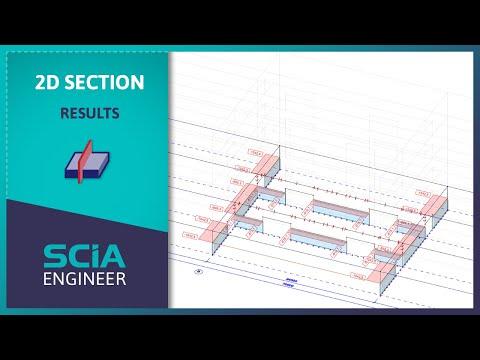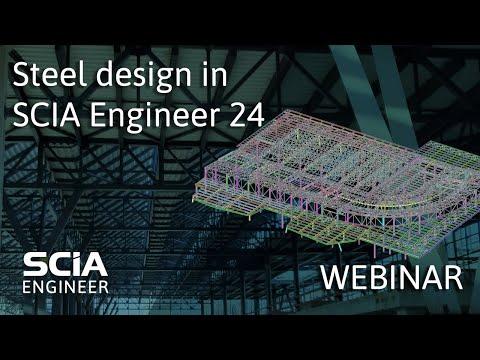TIP: Watch our Quick Start Video's
A series of quick start videos for beginner level users of SCIA Engineer.
Interface
Modelling
Projection in workplane and offset
The snapping to workplane allows drawing in the XY plane of the User Coordinate System in case the snap points are outside the plane. Very useful for drawing of building walls in top view. The function offset moves the point in global X, Y and Z Direction from the inputted point.
Input table
Input table is a powerful tool which can help an engineer to do several tasks easier than the 3D scene. It is very effective in searching, filtering and selecting of objects. With changing of values, you can rename members, change loads, add new objects. Over the copy/paste functionality you can export table to Excel, change or add data and reimport back to SCIA Engineer.
Loads
Data exchange
Analysis
Webinar: Seismic analysis of buildings *
Learn about property modifiers, diaphragms, Improved Reduced System modal analysis, Response Spectrum method, Equivalent Lateral Forces method, accidental eccentricity, storey-based results and integration members.
* This webinar was created for the old interface of SCIA Engineer
Webinar: Geometrical and physical nonlinearity *
Learn about nonlinear calculations, including the different calculation methods, the difference between first, second and third order, physical nonlinearities, member nonlinearities and nonlinear supports.
* This webinar was created for the old interface of SCIA Engineer
Results
Composites
Concrete
Webinar: Concrete rib design
In SCIA Engineer, ribs are primarily suited for models with reinforced concrete elements. Learn about automated determination of rib effective width, integration of internal forces into the rib cross-section, neglecting normal force on rib by its recalculation to additional bending moment and reinforcement auto-design on rib using various design templates.
Webinar: What's new in Concrete SCIA Engineer 22
A lot of new novelties are coming with SCIA Engineer 22 in area of Concrete design: easy access to Concrete input data, auto-design of 1D reinforcement including SLS, weight of designed reinforcement per unit volume of concrete, increased quality of outputs from the reinforcement design, extended reinforcement design templates for columns, new 2D ULS capacity check of arbitrary reinforcement.
Webinar: Design of steel-fibre reinforced concrete *
Learn more about steel-fibre reinforced concrete, including required amount of fibres calculation, executing checks, selecting the proper stress-strain diagram and the calculation methods.
* This webinar was created for the old interface of SCIA Engineer
Steel
Timber
Webinar: Timber CLT and SLS design
Learn about design of CLT plates according to prEN 1995 accompanied with detailed output with formulas and stress diagrams of the section for a transparent check and compatible with averaging strips and advanced 2D display options and about the improved SLS design of timber members featuring visual display of the instant, final and net final deformations, automated or manual design of camber, easy definition of deflection limits and a complete table output.