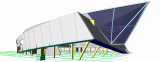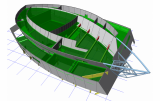sensd.03 - Composite beam design
- Module code sensd.03
-
Software
- SCIA Engineer
-
Included in editions
- Professional,
- Expert,
- Ultimate
- Category Composite Design
- License Perpetual