Highlights
- Design of 2D concrete elements for ULS
- Design of 2D concrete elements for ULS + SLS (cracks)
- Design of 2D concrete elements for ULS + SLS (reinforcement stress limitation)
- All in one design (ULS+SLS (cracks + stress limitation)).
- Calculation of Delta reinforcement due to SLS requirement
- Detailed output with transparent results
- Support the standard EN 1992-1-1:2004 and the national annexes.
In version of SCIA Engineer 19.1, the design of 2D members has been improved a lot. Thanks to our overall design check, the user with this version can calculate the required reinforcement for the ultimate limit state as well as for the serviceability limit state in one click.
Design of 2D concrete elements for ULS+SLS based on EN 1992-1-1:2004
The design of concrete slabs and walls for ULS has been introduced since version 16 of SCIA Engineer.
The calculations for the ULS design has been improved with time. In the beginning, the calculation was only for the required shear and longitudinal reinforcement including the requirement from the code regarding the detailing of the reinforcement.
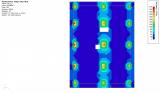
After that, SCIA has introduced a new methodology to simplify the results of the designed reinforcement by using a smart template to assume a basic amount of reinforcement As basic and let the software calculate the additional amount of reinforcement where it is needed As additional.

The procedure of the design:
Step #1: Calculation of As,req for ULS = As,ult.
The first step in the procedure of the design is to calculate the required reinforcement for the ultimate limit state. The new procedure is quite similar to the procedure in the previous version of SCIA Engineer. In this step, SCIA Engineer will calculate in fact two values:
As,ult = which the required amount of reinforcement to resist the applied forces.
As,req = which the required amount of reinforcement including the detailing provision form EN
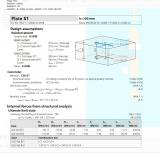
Step #2: Calculation of the required amount of reinforcement for ULS+SLS.
In this step and after the calculation of As, ult., the user has two possibilities to include the effect of SLS design on the calculation of the long. reinforcement.

The user can combine the calculation of ULS+SLS (based on cracks)
The user can combine the calculation of ULS+SLS (based on stress limitation)
The user can combine the calculation of ULS + SLS( based on cracks and stress limitation).
Step # 3: Calculation of Delta As based on cracks
In this step and if the user activates the calculation of Cracks, SCIA Engineer will calculate the required reinforcement for the ultimate limit state and use this reinforcement for the calculation of cracks size wk based on 7.3.4 of the EN 1992-1-1:2004
To calculate the final required reinforcement, SCIA ENGINEER is doing the following:
• Calculation of principal forces MEd, Ch & MEd,QP
In this step, the user has to select a class of combination which should include at least one ULS and one SLS combination. It will make no difference which SLS combination is there in the background. Thanks to our smart combinator which will generate all the necessary SLS combination in the background for the calculation of the cracks and stresses.
• Re-Calculation of area of reinforcement in the direction of the principal forces.
In order to calculate the appearance of the crack, we need the amount of reinforcement calculated in the direction of the principal forces.

• Calculation of cracks.
Based on chapter 7.3.4 from EN 1992-1-1:2004, SCIA Engineer will calculate the size of the cracks.
As shown in the images below
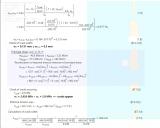

In this case, SCIA Engineer is checking if the cracks are within the limits or not.
IF yes, then As,ult is good enough to fulfil the reinforcement for ULS + SLS (Cracks).
IF not, then SCIA Engineer will start the iteration processing to increase the As,ult by an extra amount of reinforcement to make the size of the crack within the allowable limits.
After this calculation, the user will be able to see the table below:
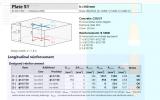
In this table, the user can be sure that the calculation of cracks did not require any additional longitudinal reinforcement because the value of Delta As,serv. is equal to zero.
So, the user can be sure also from that by reviewing the detailed output where the value of wk should be less than the limit.


• Calculation of stresses.
If the user activate the stress limitation design, then SCIA Engineer will calculate the amount of reinforcement for the ULS and use this reinforcement to calculate the actual stresses in the reinforcement and finally, compare that with the allowable limit which is located inside the concrete setting menu.
The user has three possibilities to define the limit of the stresses:
Auto= Based on definition in the national annexes 7.2(5)
Yield Strength= the limit is determined based on fyk (Characteristic yield strength of reinforcement)
User input= thee limit must be decided by the user.



Important modification in the concrete advanced menu:
Starting from this version of SCIA Engineer, all our users will not be able to design any 2D elements using the Concrete advanced menu.
So, it is quite important to mention that all the functions/features from the concrete design menu which is required As,req based on concrete advanced menu have been removed from the software.
First introduced in version 19.1

Want to try SCIA Engineer yourself?
Explore how our software and services can help you optimise your work and boost your productivity. Try it for yourself with a free 30-day software trial.
Download a free 30-days full trial