USER SURVEY
As a tradition that started a few years ago, we run a user-survey among our clients and ask them to vote for the most demanded improvement. This year we had 922 participants from 35 countries all over the world. We committed ourselves to develop the top three items. We are glad to say that the following three topics are the winners and are implemented in SCIA Engineer 20.
Clear display of reinforcement directions for concrete slabs and walls
In fact, we have four design directions in SCIA Engineer – two at the bottom and two at the top of 2D member and it could be difficult to understand in which direction the reinforcement is designed. Thus, we have added an option to display reinforcement directions for each slab. Consequently, you can very quickly and easily see them and get a good idea about the reinforcement scheme.
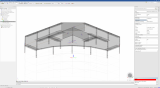
Summary output for steel checks fitting a single A4 page
We at SCIA believe that calculation report should contain as much valuable information as possible but not more. So, SCIA Engineer 20 offers new type of calculation report for the ultimate limit state, it is called a summary output. The benefit of this output lies in the fact that it fits no more than a half of an A4 page and it shows all important results of the check. Of course, if something is not clear, you can still choose the detailed output with all applied formulas to see how the particular result value has been calculated.
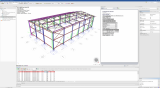
Automatic calculation of the effective width for concrete ribs
We are always trying to automate routine tasks and be more efficient in the workflow. In the past we have developed automatic calculation of effective widths for composite floors, now we release the same also in our concrete solution. We support automatic calculation of the effective width for straight concrete ribs based on formulas from EN 1992.
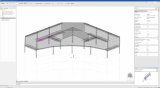
CONCRETE
Design by checks
Design of reinforcement for concrete columns must meet the safety requirements as well as economic and ecological aspects. In earlier releases, we have been using biaxial design strategy to calculate the statically required reinforcement. In some cases, it led to a large amount of reinforcement. Once such reinforcement was checked, however, it appeared that the utilization ratio is very low, and the design is too expensive. With SCIA Engineer 20, we have changed the procedure. We are now using checks to design the reinforcement. The advantage here is that we design such amount of reinforcement that satisfies all checks for the ultimate as well as serviceability limit states while still having a high utilization ratio. As a result, the reinforcement is designed economically with no material waste.


Bill of reinforcement
One of the latest enhancements in our concrete solution is bill of reinforcement where you get all important quantities about concrete and reinforcement used in your analytical model. You can choose from three levels detail of the bill of reinforcement. The first level is the most concise and contains an overview of used concrete and reinforcement steel. Whereas the third level contains the most details even related to the items as reinforcement bars for each member and their properties & quantities.



The bill of reinforcement also contains the price of concrete and reinforcement. The price can be set in properties of the bill of reinforcement or in the material library.
New layout for T- and L-shaped cross-section templates
It is already some time when we had our first release of templates for provided reinforcement. We have included two brand-new templates for concrete ribs of T and L shape. These templates differ in the fact that reinforcement bars as well as stirrups are embedded just to the web of the cross-section. The benefit is that the flange of the cross-section is then reinforced with the same schema as the rest of the slab to which the rib belongs.


Reduction of shear force above the support
We have implemented reduction of shear force above supports. Once this option is selected, shear force will be reduced and the check will be based on VRd, max without the necessity to check the capacity of VRd, s. All this is compliant with the code requirements from EN 1992 - Clause 6.2.1(8). The calculation influences the value of shear force VEd as you can see on the pictures.

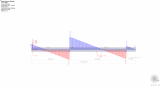

Modification of distribution of bars along the edge of the cross-section
This small improvement brings more clarity to the calculation of the number of the reinforcement bars which belongs to the edge of the concrete cross-section. Corner bars are allocated according to templates of provided reinforcement. The result is clear and unambiguous positioning of bars, especially for T and L shaped cross-sections.

BIM
Import of reinforcement from REVIT
In the previous major releases of SCIA Engineer we have enabled the option to export reinforcement from SCIA Engineer to Revit. This helped you to finish detailing in Revit and produce reinforcement schedules. In the latest release, we are closing the full circle. You can easily start modelling of reinforcement in Revit and then transfer it to SCIA Engineer. Here, you perform global analysis and after that you can use our powerful concrete solution with already reinforced beams and columns to check their capacity and utilization ratio for both the ultimate and serviceability limit states. Moreover, you can run code depend deflection calculation. Based on all the check results and calculation, you can adapt the reinforcement to better suits the loading conditions. Once you are done with the changes and all checks are met and you have economical utilization of your reinforced beams and columns, and you can transfer the reinforcement back to Revit. There, you make final detailing and produce reinforcement schedules.
Export of opening from Revit as load panels
We have added an option to transfer opening from Revit to SCIA Engineer with panel option. It means that openings created in SCIA Engineer model contains predefined load panels which can simulate effect of the window or door in the case of the wind action.
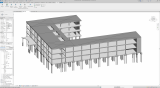
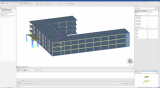
Tekla - Import & Export of reinforcement
Our major update of Tekla link consists of import & export of reinforcement. You can reinforce your concrete columns and beams in Tekla and transfer the bars to SCIA Engineer. Here, you perform global analysis and after that you can use our powerful concrete solution with already reinforced beams and columns to check their capacity and utilization ratio for both ultimate and serviceability limit states. Moreover, you can run code depend deflection calculation. Based on all the check results and calculation, you can adapt the reinforcement to better suits the loading conditions. Once you are done with the changes and all checks are satisfying and you have economical utilization ratio, you can transfer the reinforcement back to Tekla. Here, you make final detailing and produce reinforcement schedules.
Support of paired cross-sections in Tekla link
We have extended our supported steel profiles in the link with paired cross-sections. If you have parallel beams with the same cross-section in your Tekla model you will get them as well in your SCIA Engineer model after you transfer it.
STEEL
Visualization of the SLS limits
SCIA Engineer 20 brings clearer view for serviceability limit state limits which are used during the check of the deflection of steel members. This leads to better overview and control of the calculation report. You can display all limits that have been used during the evaluation of the deflections.



PRESTRESSING
Analysis of prestressed and post-tensioned structures in 64bit version
As structural engineering projects containing prestressing and post-tensioning may be extremely large, SCIA Engineer 20 enables for the analysis of even the most hardware demanding projects in 64-bit environment. One effect of the implementation of the analysis of prestressed and post-tensioned structures is also a noticeable speed-up of the analysis in 64bit version and in the default post-processing environment. The limiting factor of the solution is that for project with construction stages or staged cross-sections it is not possible to use analysis in 64bit as construction stages are not yet supported in 64bit environment.
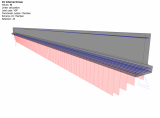

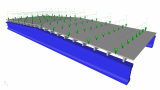
Checks of post-tensioned structure in 64bit version
SCIA Engineer 20 features reworked set of multiple checks of post-tensioned structural elements. The checks combine the possibility of using post-tensioned tendons in beam elements while reinforcing the beams also by standard concrete reinforcement. The concrete cross-section, prestressing tendons and shear and longitudinal reinforcement are checked based on ULS and SLS in order to ensure the safety. The following Eurocode (EC) checks are available:
ULS:
- Capacity check N+M
- Shear and Torsion V+T
- Interaction N+M+V+T
SLS:
- Crack width
- Stress limitation – concrete + reinforcement
- Stress limitation – tendons
Furthermore, “Detailing provisions” of the post-tensioned structures may be checked, namely reinforcement bar spacing and other aspects like minimal and maximal area of reinforcement of each section of the structure.
In SCIA Engineer 20 we also enabled possibility to run the “Overall check” which performs all the above mentioned checks of a post-tensioned structure together and shows you all the values of separate checks as well as the maximal value. This way you may, with a single click, easily verify that the structure is safe based on all the criteria defined by the code. Errors and warnings regarding the model are clearly listed in the report next to all the applied checks, which helps you handle all the important aspect of the design.

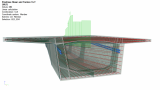



Want to try SCIA Engineer yourself?
Explore how our software and services can help you optimise your work and boost your productivity. Try it for yourself with a free 30-day software trial.
Download a free 30-days full trial