Discover SCIA Engineer 24.0 patch 1
SCIA Engineer version 24 patch 1 brings some improvements to components and tools in the graphical user interface.
SCIA Engineer version 24 patch 1 brings some improvements to components and tools in the graphical user interface.
Template configurations
Template configurations have been available for download and use in SCIA Engineer version 24.0.
From version 24.0 patch 1, you can simply load one from the menu:
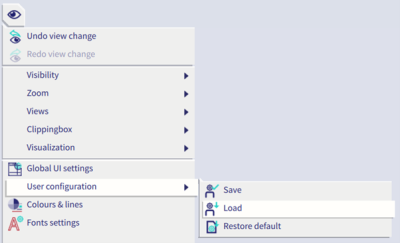
The provided templates will appear in the user folder.
View bar improvements: Zoom to selection, toggle original/generated loads and show FE mesh
The view bar now includes three nice improvements demanded by users. The zoom to selection command has been added next to the zoom all command. They are presented together in a stack, with the most recently used command shown on the top of the stack in the view bar, just like in the process toolbar.
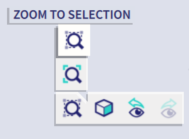
The loads menu in the view bar now contains a toggle to switch between original and generated loads, which is useful when applying free loads.
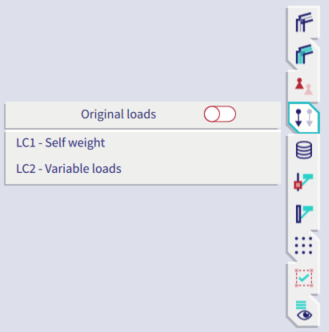
And under more options, you can now find a toggle to display the mesh. Note that this toggle is only visible once the mesh has been generated or calculation has been performed.
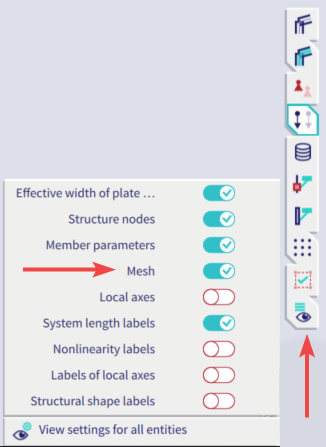
Snap settings: Offset & Workplane
Two snap settings, which you might be familiar with if you used the old UI, have been reintroduced.
Workplane allows you to draw elements in the 2D LCS workplane. For instance, when using a top view of a model with several storeys, this allows you to let elements snap to a particular floor.
Offset allows you to input elements with a predefined offset in 1 to 3 directions, while using existing snap points to input the elements.
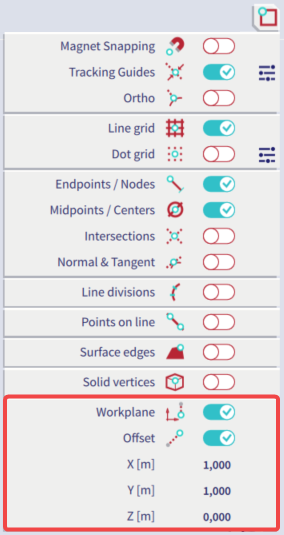
Subcommand: Change insertion point (for blocks)
The final functionality, reintroduced since the old UI, is a subcommand for changing the insertion point of blocks.
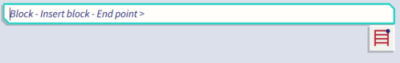

Want to try SCIA Engineer yourself?
Explore how our software and services can help you optimise your work and boost your productivity. Try it for yourself with a free 30-day software trial.
Download a free 30-days full trial