Difference between alpha and LCS rotation
DEFINITION
Both ‘Alpha’ and ‘LCS Rotation’ are properties of a 1D member, which allow to input an angle in [deg] to define a rotation of the 1D member’s cross-section around itself (around its local x axis).
- ‘Alfa [deg]’ is available in both a 2D as a 3D environment.
Entering a value here has the following result: the cross-section is rotated around the local x axis of the 1D member, but the LCS isn’t.
So the direction of the local y an z axes doesn’t change. - ‘LCS-rotation [deg]’ is only available in a 3D environment (Frame XYZ or General XYZ).
Entering a value here has the following result: the cross-section as well as the LCS is rotated around the local x axis of the 1D member.
Remark: LCS stands for Local Coordinate System.
EXAMPLE
The example consists of 3 beams with the same cross-section. Their LCS is shown by activating the View parameters (View settings for all entities).
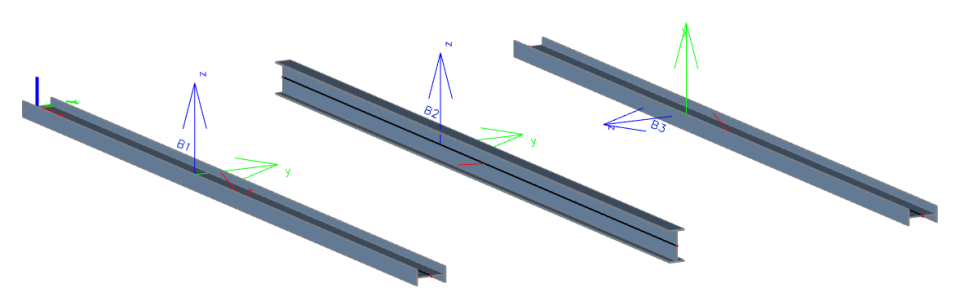
Beam B2 (in the middle) is the original one, with Alpha and LCS Rotation both = 0 deg.
For beam B1 (at the left) Alpha = 90 deg.
While for beam B3 (at the right) LCS Rotation = 90 deg.
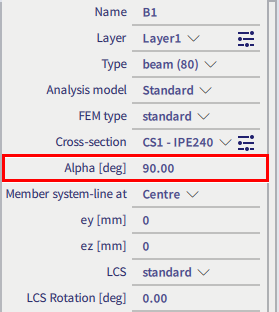
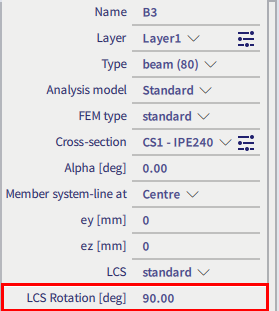
Remark: for structure types with limitations (Wall XY, ...) the possibilities for alpha and/or LCS-rotation are limited or the parameter(s) are not available.